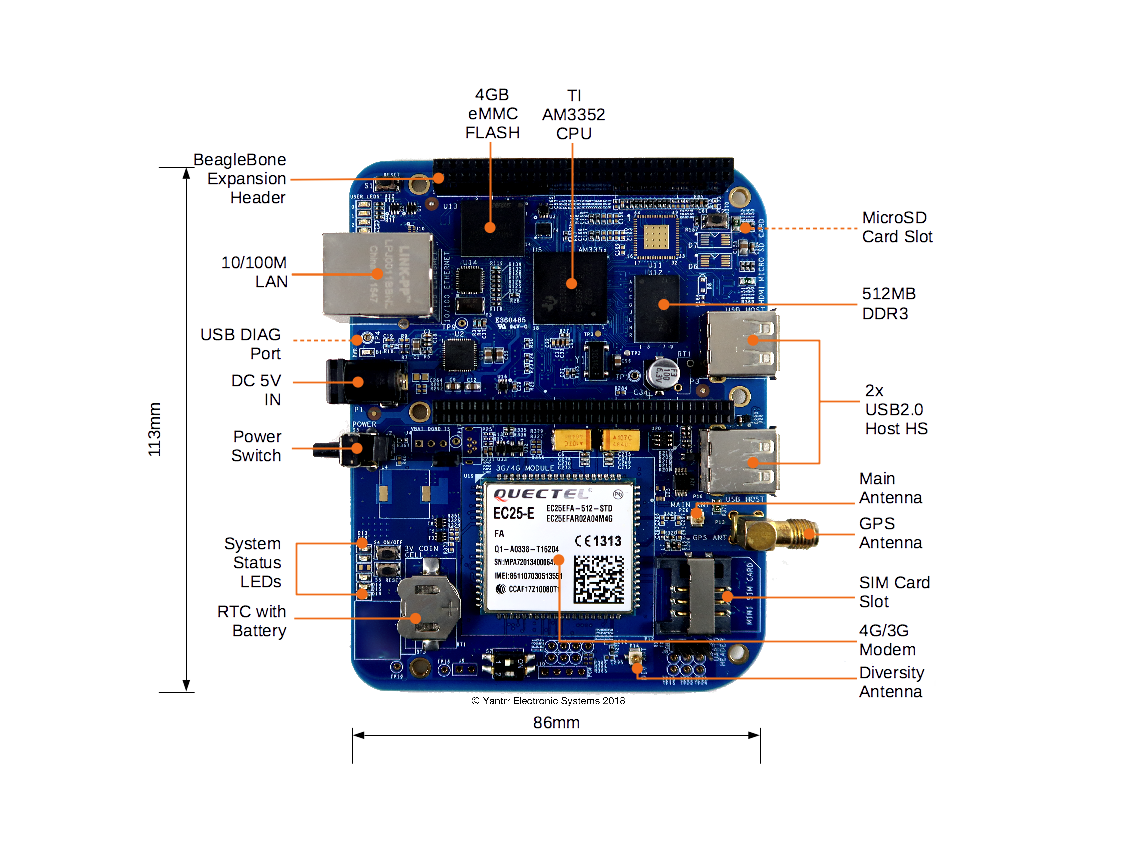Difference between revisions of "VIBEQ"
From Yantrr Wiki
(→Switches) |
(→LEDs) |
||
| Line 33: | Line 33: | ||
===LEDs=== | ===LEDs=== | ||
| + | {| class="wikitable" | ||
| + | |- | ||
| + | ! LED !! Description | ||
| + | |- | ||
| + | | D1 || Power LED | ||
| + | |- | ||
| + | | D2 || User LED 0 | ||
| + | |- | ||
| + | | D3 || User LED 1 | ||
| + | |- | ||
| + | | D4 || User LED 2 | ||
| + | |- | ||
| + | | D5 || User LED 3 | ||
| + | |- | ||
| + | | D13 || Modem Power LED | ||
| + | |- | ||
| + | | D14 || Modem operation status LED | ||
| + | |- | ||
| + | | D15 || Modem network activity status LED | ||
| + | |- | ||
| + | | D16 || Modem network registration mode LED | ||
| + | |- | ||
| + | | D18 || Cape Side Power LED | ||
| + | |- | ||
| + | | D20 || Diagnostic status LED | ||
| + | |} | ||
=Getting Started= | =Getting Started= | ||
Revision as of 06:32, 14 May 2018
Contents
[hide]Overview
Quick Start Guide
Board Layout
Jumpers
| Jumper | Description |
|---|---|
| J2 | Battery connection bypass jumper, for non BATT-UPG configurations this jumper should be closed. |
| J3 | Boost section bypass jumper, for non BATT-UPG configurations this jumper should be closed. |
Switches
| Switch | Description |
|---|---|
| S1 | Reset switch |
| S2 | Boot switch |
| S3 | Power switch |
| S4 | Modem ON/OFF switch |
| S5 | Modem Reset switch |
| S7 | Cape address switch |
LEDs
| LED | Description |
|---|---|
| D1 | Power LED |
| D2 | User LED 0 |
| D3 | User LED 1 |
| D4 | User LED 2 |
| D5 | User LED 3 |
| D13 | Modem Power LED |
| D14 | Modem operation status LED |
| D15 | Modem network activity status LED |
| D16 | Modem network registration mode LED |
| D18 | Cape Side Power LED |
| D20 | Diagnostic status LED |