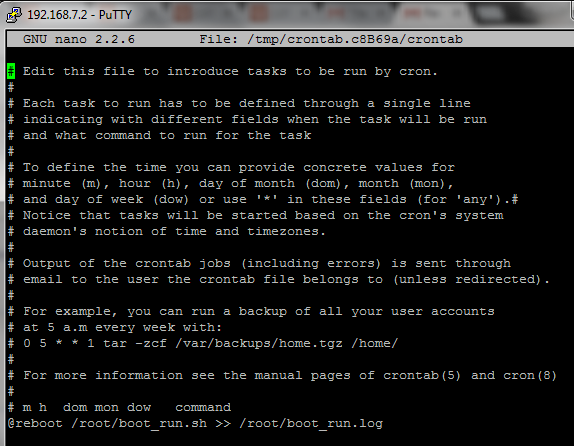Difference between revisions of "Automatic Configuration of Vayu Cape at bootup"
From Yantrr Wiki
| Line 1: | Line 1: | ||
== Automatic Start Of Internet Connection On Boot == | == Automatic Start Of Internet Connection On Boot == | ||
'''<big>STEPS'''</big> | '''<big>STEPS'''</big> | ||
| − | * | + | * An SSH script with all desired commands such as GPS reset, modem reset, modem ON/OFF can be written . |
* Login as root | * Login as root | ||
<pre> | <pre> | ||
| Line 10: | Line 10: | ||
* The sample boot_run.sh file looks like this: | * The sample boot_run.sh file looks like this: | ||
<pre> | <pre> | ||
| + | #!/bin/sh -e | ||
| + | /bin/sleep 10 | ||
| + | /bin/echo ============================== | ||
| + | /bin/echo 'Setting pins' | ||
| + | /root/bin/pinexp 50 # GPS MODULE RESET(GPIO 50) is exported | ||
| + | /root/bin/setout 50 high # GPIO 50 is SET HIGH | ||
| + | /root/bin/pinexp 60 # MODEM RESET(GPIO 50) is exported to shell | ||
| + | /root/bin/setout 60 high # GPIO 60 is SET HIGH | ||
| + | /root/bin/pinexp 45 # ON/OFF PIN (GPIO 45) is exported | ||
| + | /root/bin/setout 45 high # A low level pulse for 4s is applied on ON/OFF(GPIO 45) | ||
| + | Pin to turn ON the modem | ||
| + | /bin/sleep 4 | ||
| + | /root/bin/setout 45 low | ||
| + | /bin/sleep 4 | ||
| + | /root/bin/setout 45 high | ||
| + | cd /lib/firmware # Enter device tree kernel | ||
| + | /bin/echo BB-UART1 > /sys/devices/bone_capemgr.9/slots # Enable UART1 in device tree kernel to communicate | ||
| + | with 2G modem | ||
| + | /bin/echo BBB_VAYU > /sys/devices/bone_capemgr.9/slots | ||
| + | /bin/echo BB-UART4 > /sys/devices/bone_capemgr.9/slots # Enable UART4 in device kernel to receive NMEA messages | ||
| + | from GPS module | ||
| + | /bin/stty -F /dev/ttyO4 19200 raw # Set serial port settings to see NMEA messages | ||
| + | ln -s /dev/ttyO4 /dev/gps1 | ||
| + | ln -s /dev/pps1 /dev/gpspps1 | ||
| + | /bin/echo 'Done with pins and devices' # Start the NTP server at boot | ||
| + | /usr/sbin/service ntp restart | ||
| + | /bin/echo 'Already started Ntp' | ||
| + | /bin/echo 'Bringing up dialup' | ||
| + | #/usr/bin/pon SERVICE_PROVIDER # Start the PPPD connection | ||
| + | #/bin/sleep 5 | ||
| + | /sbin/ip route list exact default # To get the default gateway | ||
| + | /bin/echo 'All done' | ||
</pre> | </pre> | ||
| − | * | + | * Make this file executable |
<pre> | <pre> | ||
chmod +x boot_run.sh | chmod +x boot_run.sh | ||
</pre> | </pre> | ||
| − | * | + | * Make a crontab entry for this script to start at bootup. |
<pre> | <pre> | ||
@reboot /root/boot_run.sh >> /root/boot_run.log | @reboot /root/boot_run.sh >> /root/boot_run.log | ||
Revision as of 02:59, 31 March 2015
Automatic Start Of Internet Connection On Boot
STEPS
- An SSH script with all desired commands such as GPS reset, modem reset, modem ON/OFF can be written .
- Login as root
cd~ nano boot_run.sh
- The sample boot_run.sh file looks like this:
#!/bin/sh -e
/bin/sleep 10
/bin/echo ==============================
/bin/echo 'Setting pins'
/root/bin/pinexp 50 # GPS MODULE RESET(GPIO 50) is exported
/root/bin/setout 50 high # GPIO 50 is SET HIGH
/root/bin/pinexp 60 # MODEM RESET(GPIO 50) is exported to shell
/root/bin/setout 60 high # GPIO 60 is SET HIGH
/root/bin/pinexp 45 # ON/OFF PIN (GPIO 45) is exported
/root/bin/setout 45 high # A low level pulse for 4s is applied on ON/OFF(GPIO 45)
Pin to turn ON the modem
/bin/sleep 4
/root/bin/setout 45 low
/bin/sleep 4
/root/bin/setout 45 high
cd /lib/firmware # Enter device tree kernel
/bin/echo BB-UART1 > /sys/devices/bone_capemgr.9/slots # Enable UART1 in device tree kernel to communicate
with 2G modem
/bin/echo BBB_VAYU > /sys/devices/bone_capemgr.9/slots
/bin/echo BB-UART4 > /sys/devices/bone_capemgr.9/slots # Enable UART4 in device kernel to receive NMEA messages
from GPS module
/bin/stty -F /dev/ttyO4 19200 raw # Set serial port settings to see NMEA messages
ln -s /dev/ttyO4 /dev/gps1
ln -s /dev/pps1 /dev/gpspps1
/bin/echo 'Done with pins and devices' # Start the NTP server at boot
/usr/sbin/service ntp restart
/bin/echo 'Already started Ntp'
/bin/echo 'Bringing up dialup'
#/usr/bin/pon SERVICE_PROVIDER # Start the PPPD connection
#/bin/sleep 5
/sbin/ip route list exact default # To get the default gateway
/bin/echo 'All done'
- Make this file executable
chmod +x boot_run.sh
- Make a crontab entry for this script to start at bootup.
@reboot /root/boot_run.sh >> /root/boot_run.log
- For the precompiled images uploaded on Yantrr Wiki page the scripts are in place with all these settings preconfigured.