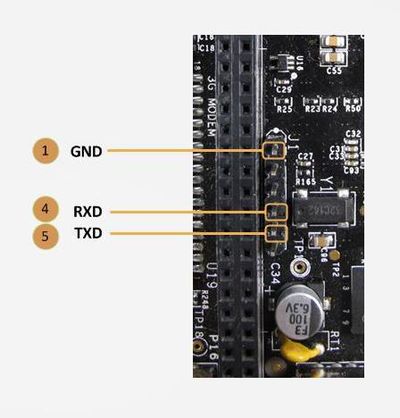Difference between revisions of "Use usbserial adapter"
From Yantrr Wiki
(→INSTRUCTIONS) |
|||
| Line 7: | Line 7: | ||
* On VIBE2 there are two UART0 headers provided J1 (33) and P7(25). | * On VIBE2 there are two UART0 headers provided J1 (33) and P7(25). | ||
| + | |||
* Each VIBE2 is provided with a USB-to-UART adapter and a 3 wire jumper cable. It has to be interfaced with VIBE2 in the following manner: | * Each VIBE2 is provided with a USB-to-UART adapter and a 3 wire jumper cable. It has to be interfaced with VIBE2 in the following manner: | ||
| + | |||
a. GND pin on adapter : Pin J1.1 (GND) | a. GND pin on adapter : Pin J1.1 (GND) | ||
| Line 15: | Line 17: | ||
c. RX Pin on adapter : Pin J1.5 (TXD) | c. RX Pin on adapter : Pin J1.5 (TXD) | ||
| + | |||
* Similar interface can be done with P7 UART0 header if J1 is inaccessible when a cape is mounted. P7 header has markings on the board. | * Similar interface can be done with P7 UART0 header if J1 is inaccessible when a cape is mounted. P7 header has markings on the board. | ||
| + | |||
* Connect the USB port of the adapter to a Host (like a PC). | * Connect the USB port of the adapter to a Host (like a PC). | ||
| + | |||
* Open the serial/COM port on the Host in a serial port emulator like Putty with following parameters : | * Open the serial/COM port on the Host in a serial port emulator like Putty with following parameters : | ||
Baud rate : 115200, 8 data bits, No parity bit and 1 stop bit | Baud rate : 115200, 8 data bits, No parity bit and 1 stop bit | ||
| + | |||
* For windows, check Device manager for COM port against PL2303 USB devices. | * For windows, check Device manager for COM port against PL2303 USB devices. | ||
| + | |||
* In Linux, simple interface like /dev/ttyUSB0 should be available. | * In Linux, simple interface like /dev/ttyUSB0 should be available. | ||
| + | |||
Please refer to the image provided below for connections. | Please refer to the image provided below for connections. | ||
Revision as of 04:58, 12 July 2016
VIBE2 also provides a USB-UART serial connectivity for ssh.
INSTRUCTIONS
- For ssh and console access to VIBE2 over UART port, use a 3.3V UART to USB adapter.
- On VIBE2 there are two UART0 headers provided J1 (33) and P7(25).
- Each VIBE2 is provided with a USB-to-UART adapter and a 3 wire jumper cable. It has to be interfaced with VIBE2 in the following manner:
a. GND pin on adapter : Pin J1.1 (GND)
b. TX pin on adapter : Pin J1.4 (RXD)
c. RX Pin on adapter : Pin J1.5 (TXD)
- Similar interface can be done with P7 UART0 header if J1 is inaccessible when a cape is mounted. P7 header has markings on the board.
- Connect the USB port of the adapter to a Host (like a PC).
- Open the serial/COM port on the Host in a serial port emulator like Putty with following parameters :
Baud rate : 115200, 8 data bits, No parity bit and 1 stop bit
- For windows, check Device manager for COM port against PL2303 USB devices.
- In Linux, simple interface like /dev/ttyUSB0 should be available.
Please refer to the image provided below for connections.