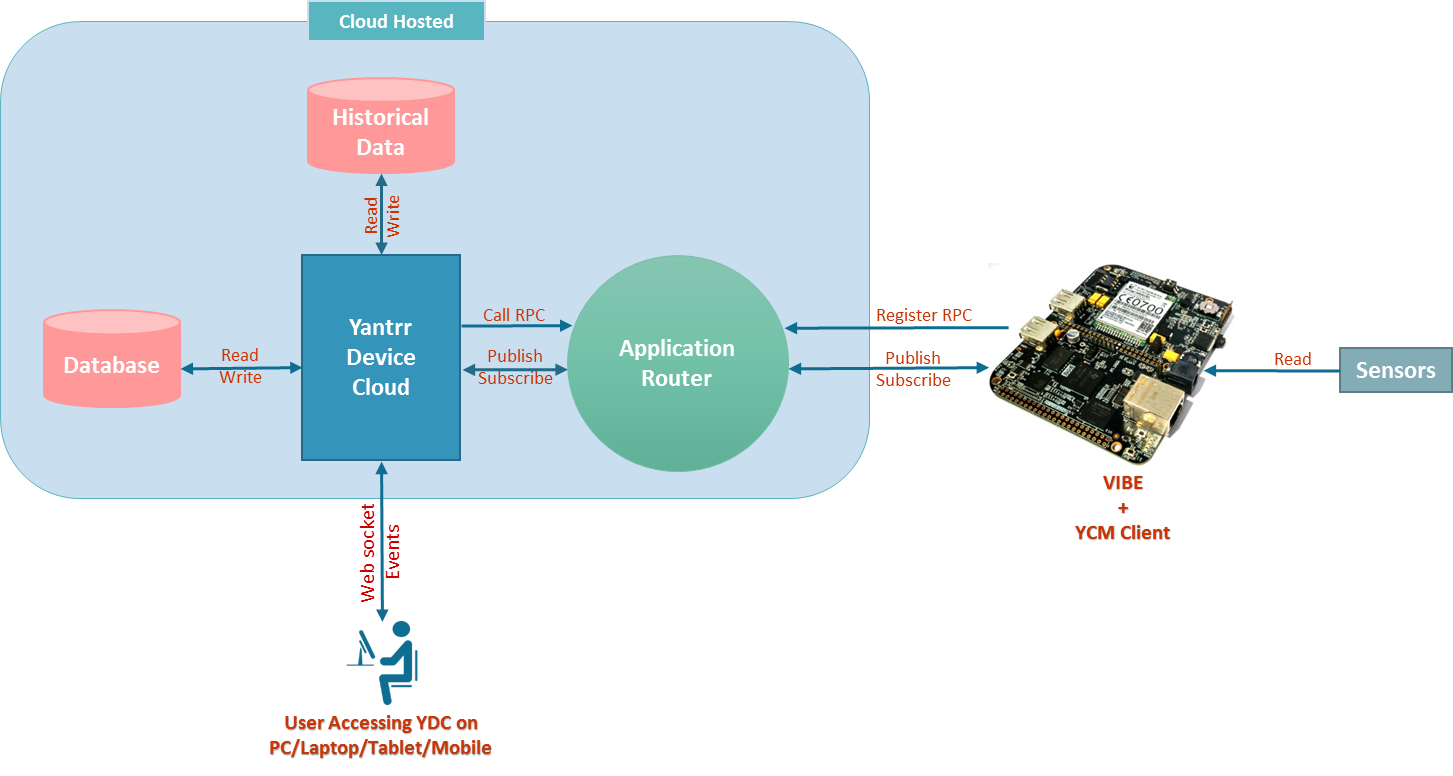Getting started with Yantrr Device Cloud
From Yantrr Wiki
Overview
Yantrr Device Cloud (YDC) is cloud based software that provides complete observability and controllability of your device. YDC combines device status visibility, controllability and data accessibility in one package which user can access it in the form of web application.
Before get started
Before you get started, you should have
- An registered user account on the Yantrr Device Cloud.
If you do not have an account, go to section “New User Registration”. - A VIBE or Beaglebone Black with Vayu Capes running YCM client.
If you do not have these hardware setup, we are assigning some remote devices to get familiar with YDC. For that you just have to login with your YDC account and go to section “Accessing Device Dashboard”. - A system with internet connection and web browser to access YDC web application.
To access YDC web application, you have to open any web browser and navigate to web address http://demo.yantrr.net:9090/Demo3_Test/default/index
Let’s get started
- New User Registration
- Already Existing User
- Accessing Device Dashboard
- Sections on Device Dashboard Page
- Logout from YDC